Editor's review
You would like to create a portrait of your loved one or prepare a sketch for any beautiful scene. To create a sketch needs knowledge, experience and practice of graphical art. Using PhotoS software you can convert your photo to sketch easily. Application supports JPG, JPEG and BMP image format for conversion.
Features: The tool allows you to create a sketch from your photograph. To perform conversion process, you need to follows simple steps. First load a photo using Load Photo button or from menu the menu. Application supports JPEG, JPG, GIF, PNG, BMP, TIFF, WMF and EMF etc. image format for loading. Once the image is loaded, the Draw Sketch button becomes clickable. You can set slider for lighter, darker and fewer details to more details. In the next step click on Draw Sketch button, a new window will open with the converted line sketch image. You can define image size by specifying width and height. You can edit sketch using lines tool and eraser. Application allows you to set line width from 1 to 15 for line and eraser. Save the line sketch to popular image format like JPEG, GIF, PNG, BMP, TIF, WMF, EMF and DXF format.
The application is supported on Windows 95, Windows 98, Windows ME, Windows NT, Windows 2000, Windows XP, Windows Vista and Windows 7 platform.
Overall: This is a very good program to create line sketch from your photograph.


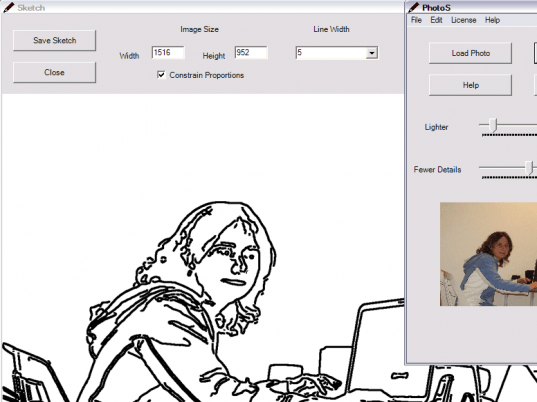
User comments